
Search and navigate
HotSpots saves time and money by taking the manual process out of searching and navigating multiple systems. Adding a layer of interactivity to your drawings and documents which takes you directly to the information you need on a single click.
HotSpots

HotSpots
Work smarter with CAD HotSpots
-
Empower field workers by giving system access through mobile devices.
-
Automatically unlock your engineering content.*
-
Enhance searching with consistent and reliable results.
-
Directly access allied systems, e.g. asset management, plant maintenance, ERP.
*For native CAD and PDF

HotSpots
Empower field workers by giving system access through mobile devices

-
Ready access to drawings and documents at the touch of a screen.
-
No more uncontrolled printouts or need to download ahead of work in the field.
-
Use mobile devices* to access key information, leveraging multiple systems from a smartphone or tablet.
*For Android and iOS
HotSpots
Automatically unlock access to engineering content from the drawing interface
-
Automatically extract, correct, validate and activate tags from within drawings and documents (including native CAD and PDF).
-
Tags become dynamic links (HotSpots) between drawings, documents and systems.
-
Multi system access direct from a HotSpot.
-
Enhance navigation using HotSpots and HotSpots History.
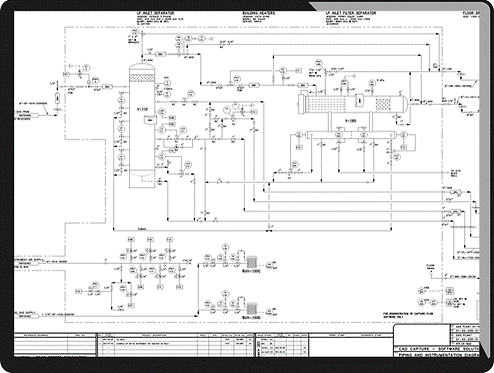
HotSpots
Simplified Asset Centric Navigation
-
Filtering - search, zoom to, and highlight Tags on a busy drawing.
-
Find related documents - search your ECM from a tag. Overcome tag errors and inconsistencies between sites/ systems.
-
Continuation Tags - jump from drawing to drawing.

HotSpots
Directly access allied systems
-
Intuitive drill down to relevant information from multiple systems in One simple interface.
-
Easy access to allied systems such as ERP, asset management, and plant maintenance (e.g. Maximo, SAP, SmartPlant INtools, etc.)
-
Works how engineers think!

HotSpots
HTML5 Release
HotSpots just got smarter; now available across multiple devices using Brava! 16.6+ for OpenText Content Server and Documentum.



Or download our latest HotSpots datasheet here.




